
How to market your Storefront using links
Table of Contents
Why Sharing Links is Important for Growing Your Business

Sharing a link directly to a customer via text or email, posting it on your website (if you have one) or social media channel is the best way to promote the services you offer on Vitalxchange. Links provide an ‘one click’ access to the digital front door of your virtual store on Vitalxchange.
Getting the Link You Need
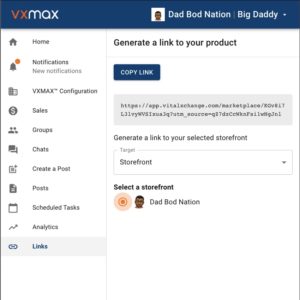
Getting a link to share is easy through the VXMAX portal. Simply login to the portal by clicking here and go to the Links menu on the left hand menu. Then follow these steps:
- Select your target. This can be your Storefront, an Offer, or a Group. Be sure to check your configuration of the entity you are sharing – picture, description, price, etc.
- Now select the specific Storefront, Offer, or Group from the list that appeared after you selected your target.
- Click ‘COPY LINK’ and now you can paste this link anywhere you choose. Now you can paste the link anywhere you want by right-click and selecting ‘paste’ or using CNTL-V.
How do the Shared Links Work

- If they are on their phone or tablet, and have the app, the link will take them directly to the storefront, offer, or group page.
- If they are on their phone or tablet, and do not have the app, the link will take them directly to the Apple App Store or Google Play Store. Once they finish onboarding it will take them directly to the storefront, offer, or group page.
- If they are on their computer, it will take them to your expert web page that encourages them to download the app to get to your storefront or offer
Sharing a Link to Social Media

Copy the link you want to share from the VXMAX portal, then create a new post on any social media (facebook, LinkedIn, Twitter) and paste the link. An automatic preview or your link with an image and text summary should show up. You can add additional marketing text or call to actions to encourage people to visit your link or share it with others!
Sharing a Link in an Email
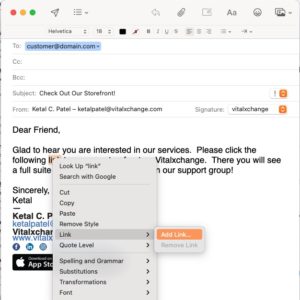
You can share the links via email by pasting it into the text of your email directly to a customer or an email blast to a mailing list. Most email tools have a way link your text like this: this is a link. Usually these email tools require you to highlight the text and press a link button.
Posting a Link on a Web Page

If you want to post the link to a web page, we recommend embedding the link under a “call to action” button (for example, “Join my community” or ” “Visit my Storefront”. Your web developer can help you do this quite easily. We also highly recommend that you provide instructions describing that the link will lead to a mobile app download and that the customer must access the link on a mobile device.
Note that as a Vitalxchange customer you get your own (free!) expert webpage which has automatically all the important links for potential customers to find you.
Texting a Link to a Customer
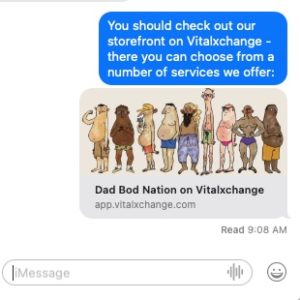
You can share links directly to a potential customer by pasting the link into a text or chat application (imessage, whatsapp, messenger, Signal, Telegram). The person receiving the text will see a nice link preview including the image and short description of your link and be able to click on the link and directly get to the app/play store (if they don’t have the app) or your storefront (if they have the app).
Texting is an excellent way for people to find you on Vitalxchange as they are already on their phone and can easily download the app.
As you can see, sharing links is a time-tested way of marketing your business.
Are you ready to start sharing?